How to use the Blogger for MS Word ~ Mini Tutorial
Ok .. This mini-tutorial assumes a few things ::
- You know how to use MS Word.
- You have downloaded and installed a programme before
- You got internet connection
Should you fail to fulfill any of the above criteria (even just 1) .. Sorry .. this tutorial ain't for you! .. In fact, I don't think you should even consider blogging! Seriously.
Should you have any questions on using Blogger.COM, pls read THIS
Ok .. I'll skip all the crap and assumed that you've downloaded and installed the programme.
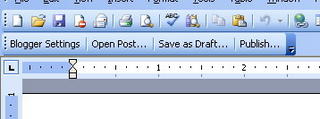 1) You'll see the Blogger for Word (B4W) Toolbar
1) You'll see the Blogger for Word (B4W) Toolbar 2) Click on the "Blogger Setting" Button, and you will see a screen that will ask for your "Username" and "Password". Fill that up and U'r ready to go ..
2) Click on the "Blogger Setting" Button, and you will see a screen that will ask for your "Username" and "Password". Fill that up and U'r ready to go ..If you do not already have a Blogger.COM account, you may also register it thru' the splash-screen.
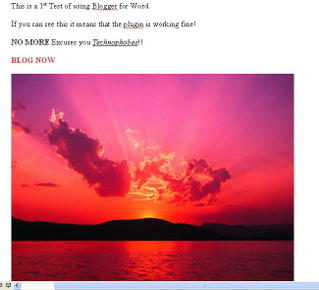 3) Ok .. I am a bit of a sadist .. I'm trying to test a lil extremistically this new programme. So I am testing these following ::
3) Ok .. I am a bit of a sadist .. I'm trying to test a lil extremistically this new programme. So I am testing these following ::i) Bolding, Underlining, Italising the text
ii) Changing the Colour of the test
iii) Inserting a pict
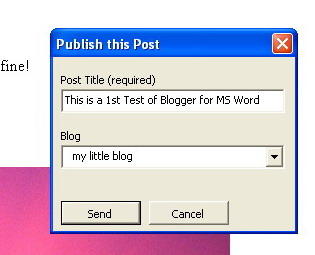
4) After you've clicked on the "Publish" button on the toolbar, you will see a screen asking for the title of the post and the blog you wanna post in.
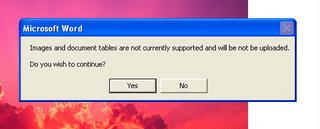 5) This is the 1st bite of reality. The pict cannot be uploaded this way.
5) This is the 1st bite of reality. The pict cannot be uploaded this way.What a pity!!
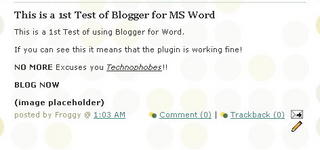 6) Finally. The comparison.
6) Finally. The comparison.- The Bold, Italic, Underline did work as expected.
- The Font-color property was over-ruled by the CSS of the template
- Picture .. well just appeared as (image placeholder)



















<< Home